Operations with General and Account settings
This section describes all operations that a Host user can perform with Settings.
Set a Timezone
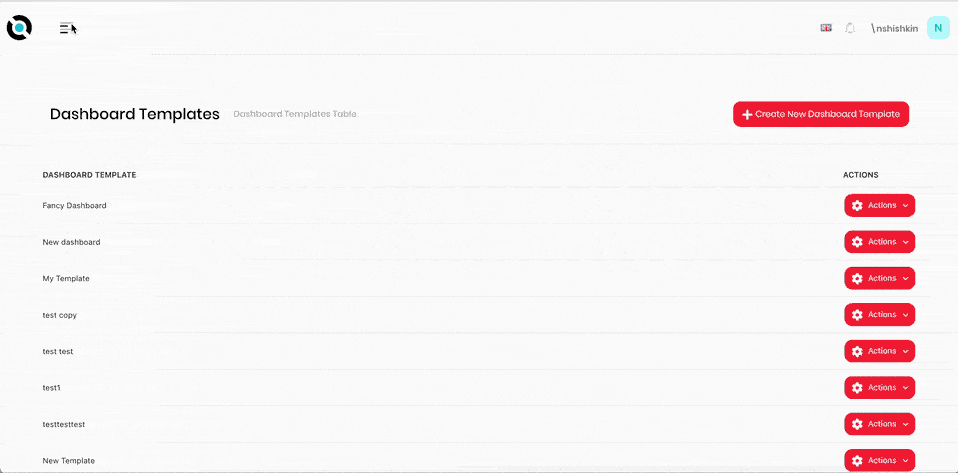
- Click the hamburger menu in the top left corner.
- Select Administration > Settings.
- Select the required timezone from the Timezone menu.
- Click Save all.
- Confirm the change.
Switch Tenant
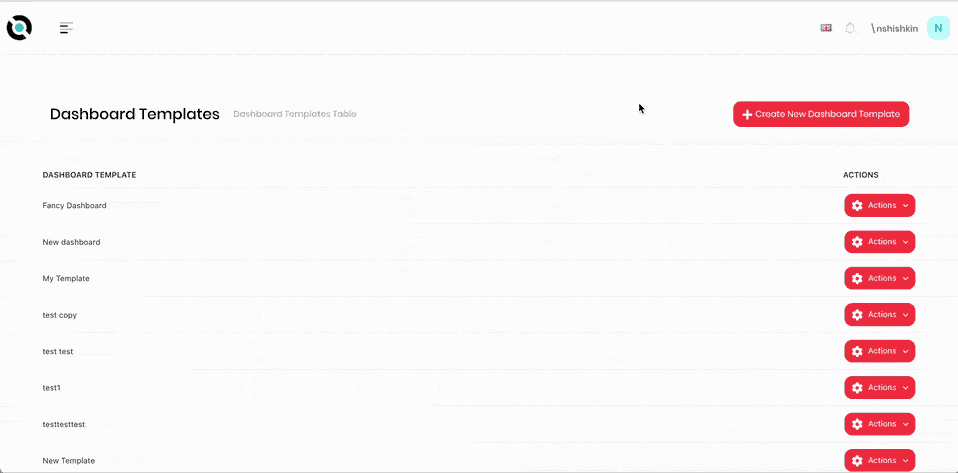
- Click your username in the top right corner.
- Click Switch Tenant. You will be taken to the Tenant Selection screen.
- Select the Tenant to log in to.
View login attempts for your account
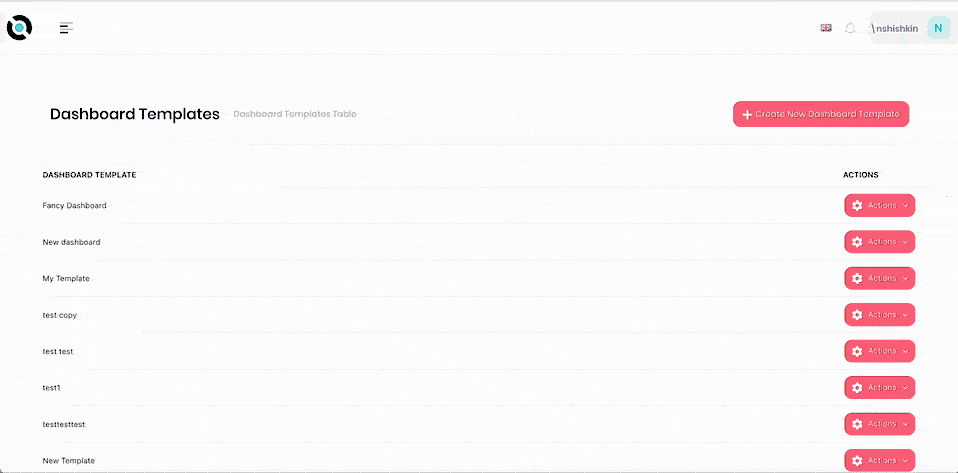
- Click your username in the top right corner.
- Click Login attempts.
Change profile picture for your account
- Click your username in the top right corner.
- Click Change profile picture.
- Select the required picture and confirm.
Amend your account details
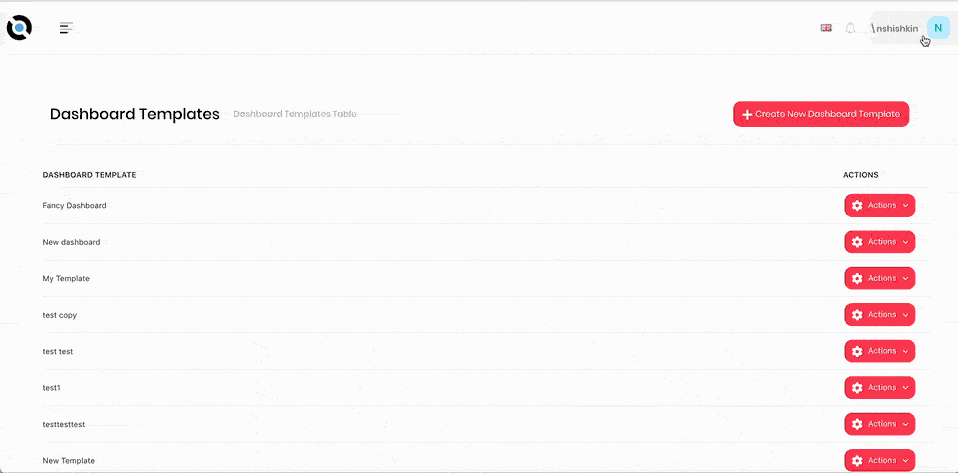
- Click your username in the top right corner.
- Click My settings.
- Amend the settings you need. You can amend:
- Email address
- First name
- Surname
- Username
- Timezone
- Click Save.