Operations with Action Holder Groups
This section describes all operations that a Tenant user can perform with Action Holder Groups.
Create an Action Holder Group
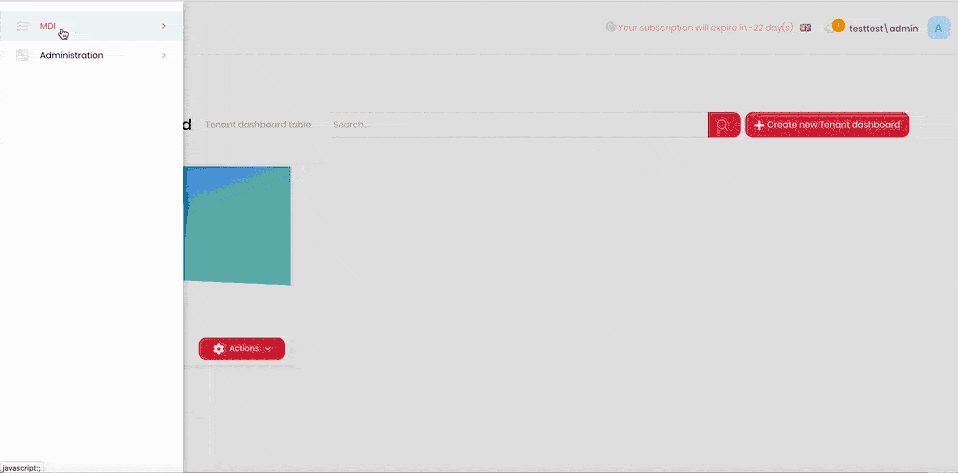
- Click the hamburger menu in the top-left corner.
- Select MDI > Action Holder Groups.
- Click Create action holder group.
- Enter a name for the action holder group into the Name field.
- Click Save.
Edit an Action Holder Group
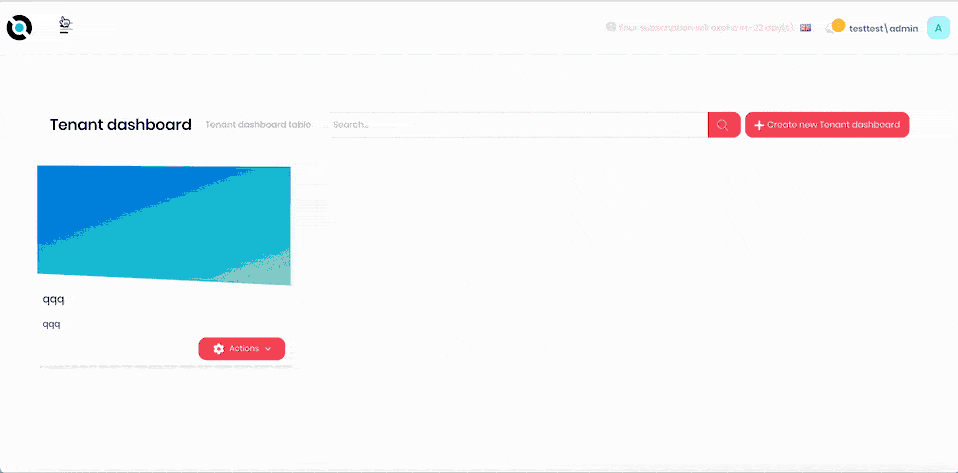
- Click the hamburger menu in the top-left corner.
- Select MDI > Action Holder Groups.
- Click Actions next to the action holder group you want to edit.
- Click Edit.
- Enter a new name for the action holder group into the Name field.
- Click Save.
Delete an Action Holder Group
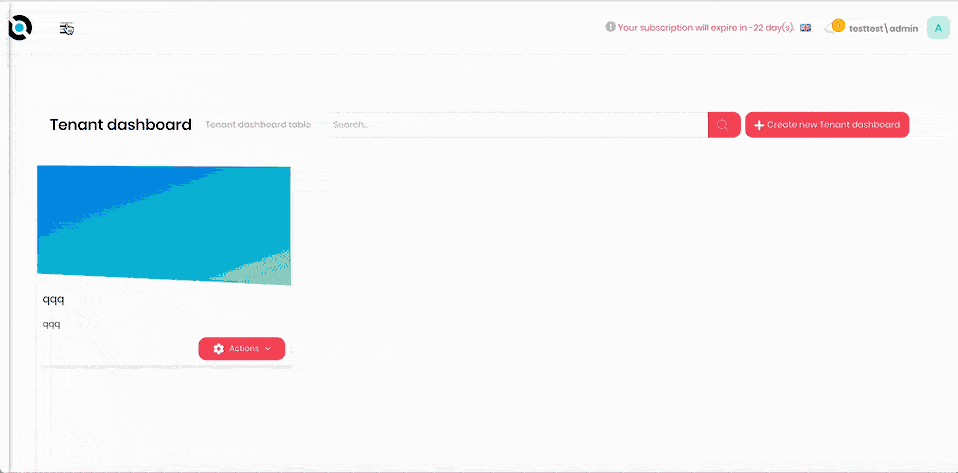
- Click the hamburger menu in the top-left corner.
- Select MDI > Action Holder Groups.
- Click Actions next to the action holder group you want to delete.
- Click Delete.
- Confirm deletion.