Operations with Notifications
This section describes all operations that a Host user can perform with Notifications.
View Notifications
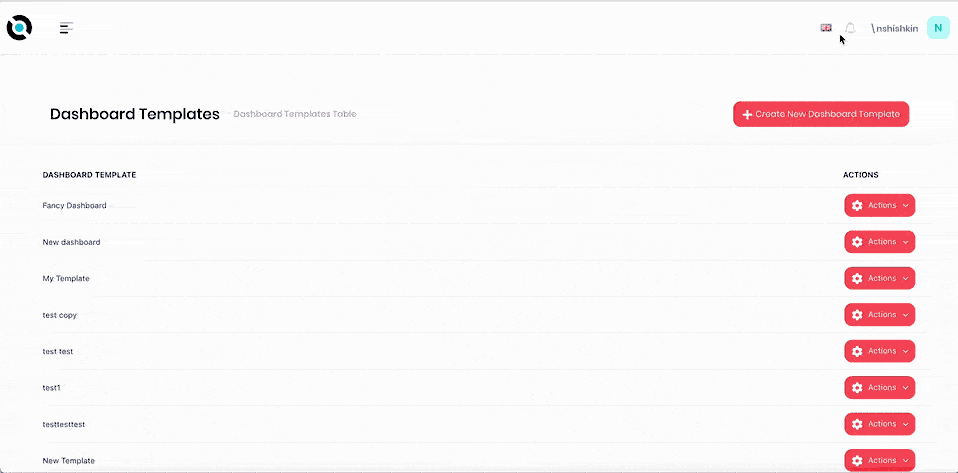
- Click the notification bell icon in the top right corner.
- Click See all notifications.
Change Notifications Settings
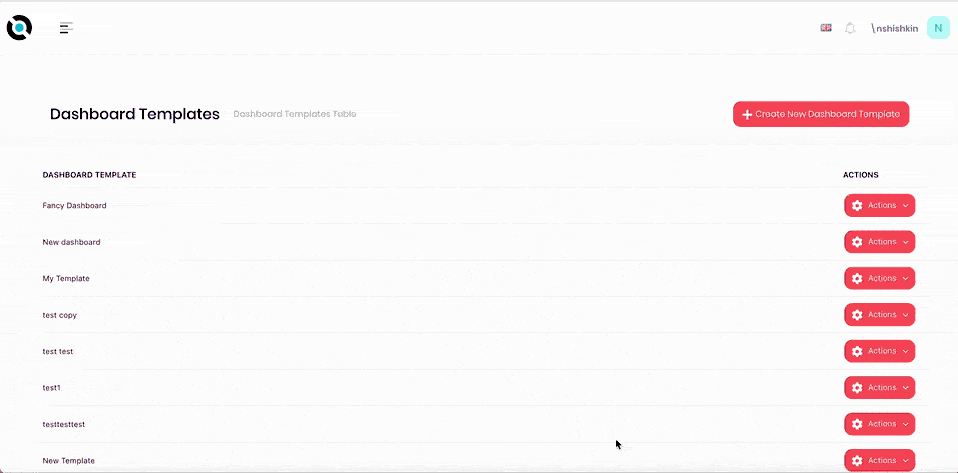
- Click the notification bell icon in the top right corner.
- Click Settings.
- Set the selector under Receive Notifications to switch all notifications on or off.
- Check/uncheck the checkbox under E-Mail Notifications to switch all email notifications on or off.
- Check/uncheck the checkboxes under Notification Types to receive or not receive notifications on a new user and/or tenant registered to the application.
- Click Save.
Delete Notifications
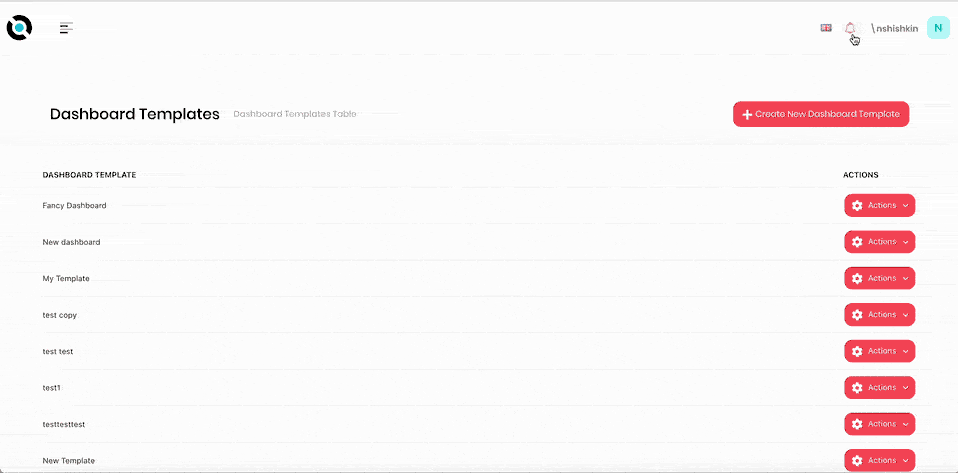
- Click the notification bell icon in the top right corner.
- Click See all notifications.
- Click Delete listed notifications.
- Confirm deletion.
Mark all Notifications as read
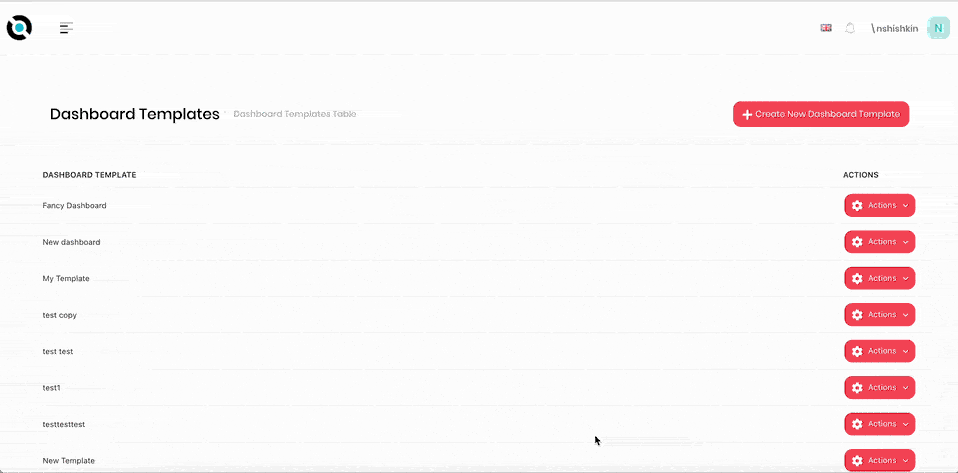
- Click the notification bell icon in the top right corner.
- Click Set all as read.