Operations with Cache and Website logs
This section describes all operations that a Host user can perform with Cache and Website logs.
View Caches
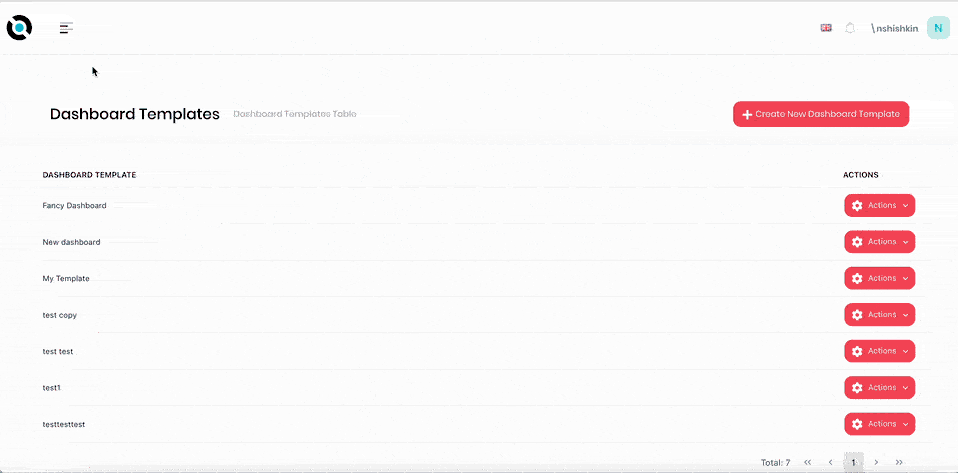
- Click the hamburger menu in the top left corner.
- Select Administration > Maintenance.
- Select the Caches tab.
View Website Logs
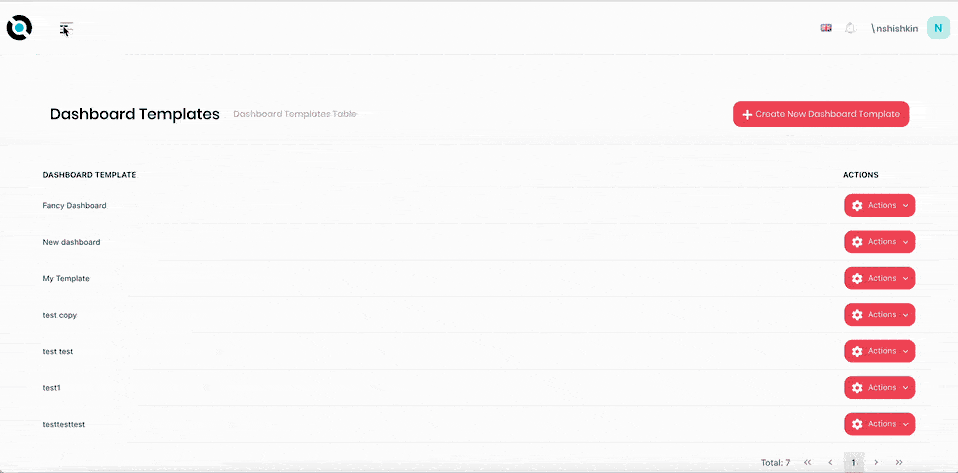
- Click the hamburger menu in the top left corner.
- Select Administration > Maintenance.
- Select the Website Logs tab.
Clear All Caches
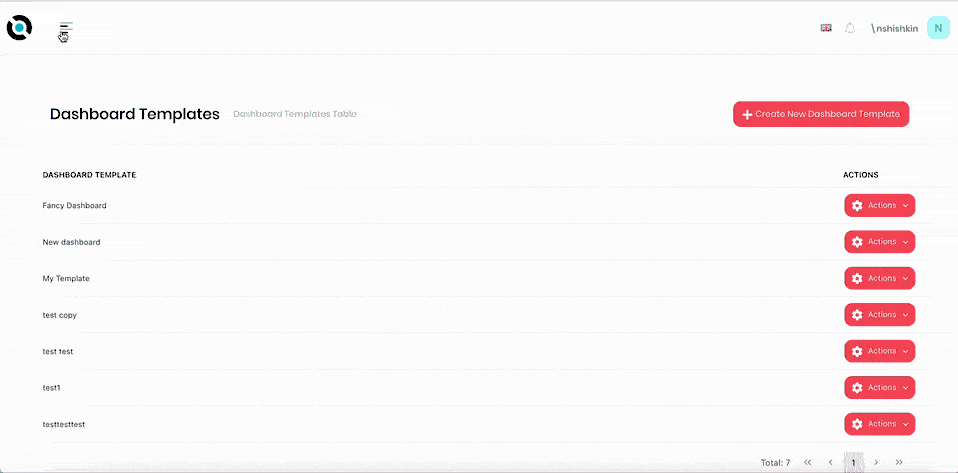
- Click the hamburger menu in the top left corner.
- Select Administration > Maintenance.
- Select the Caches tab.
- Click Clear all.
Clear Selected Caches
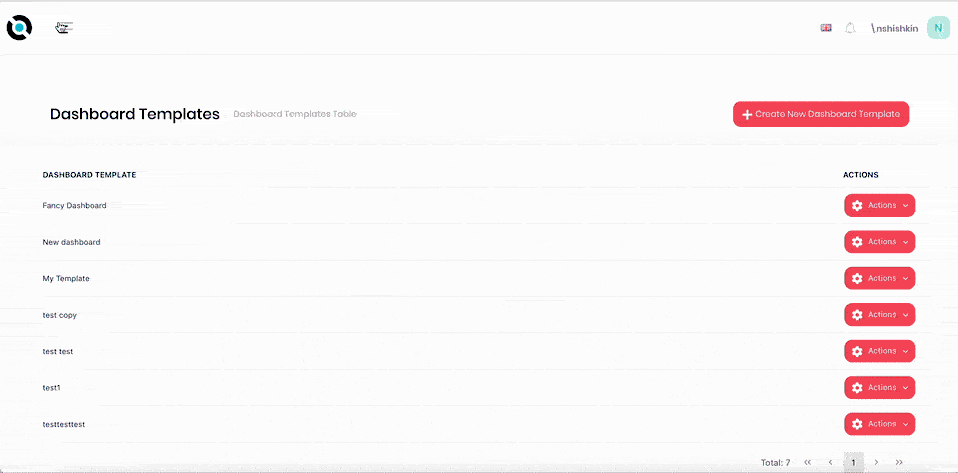
- Click the hamburger menu in the top left corner.
- Select Administration > Maintenance.
- Click Clear next to the cache item you need to clear.
- Repeat for all required ones.
Download Website Logs
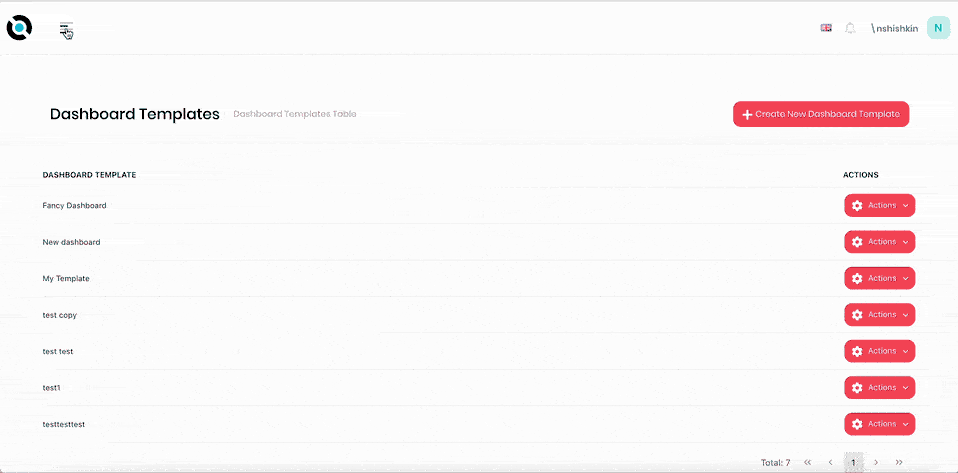
- Click the hamburger menu in the top left corner.
- Select Administration > Maintenance.
- Select the Website Logs tab.
- Click Download all.