Operations with Notifications
This section describes all operations that a Tenant user can perform with Notifications.
View Notifications
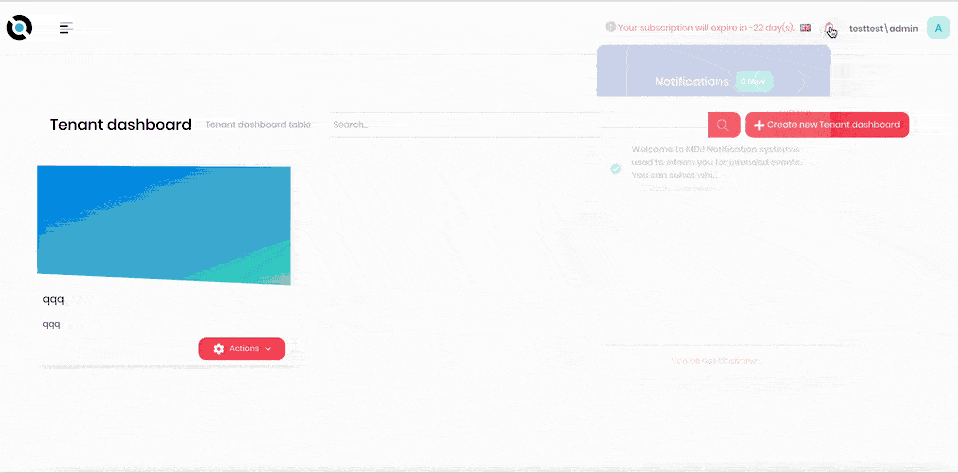
- Click the notification bell icon in the top right corner.
- Click See all notifications.
Change Notifications Settings
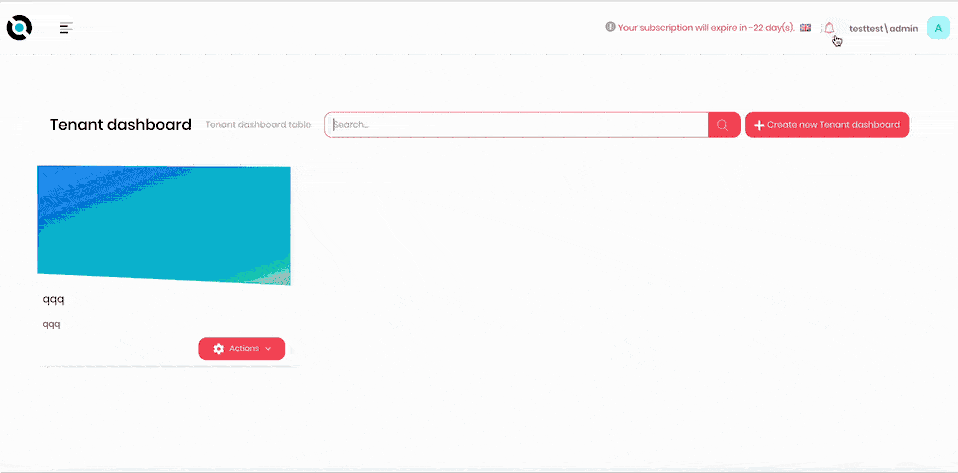
- Click the notification bell icon in the top right corner.
- Click Settings.
- Set the selector under Receive Notifications to switch all notifications on or off.
- Check/uncheck the checkbox under E-Mail Notifications to switch all email notifications on or off.
- Check or uncheck the checkboxes under Notification Types to manage your preferences for receiving notifications on the following events:
- A new user registered to the application.
- Action list item state changed.
- Action list item assigned.
- Action list item unassigned.
- Action list item archived.
- Action list item deleted.
- PDCA list item escalated.
- PDCA list item archived.
- PDCA list item unarchived.
- PDCA list item assigned.
- PDCA list item unassigned.
- PDCA list item deleted.
- PDCA list item state changed.
- PDCA list item folder changed.
- Click Save.
Delete Notifications
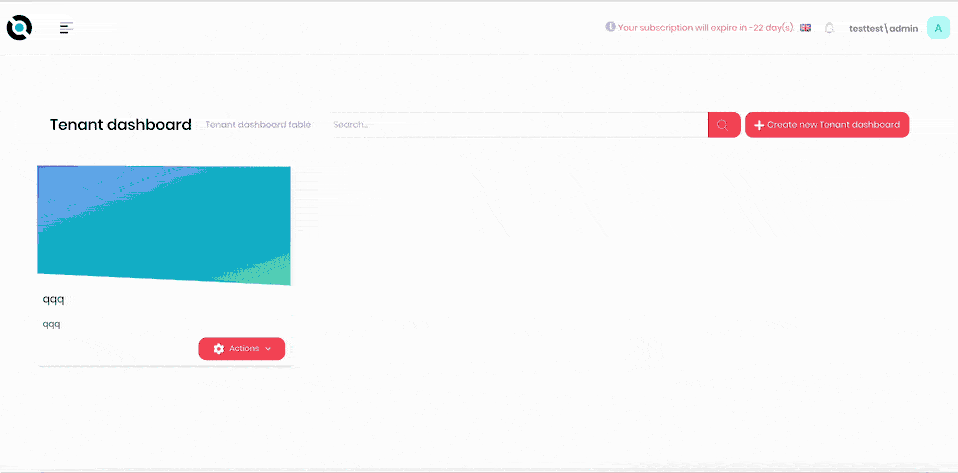
- Click the notification bell icon in the top right corner.
- Click See all notifications.
- Click Delete listed notifications.
- Confirm deletion.
Mark all Notifications as read
- Click the notification bell icon in the top right corner.
- Click Set all as read.