Operations with Languages
This section describes all operations that a Tenant user can perform with Languages.
Modify definitions in a Language
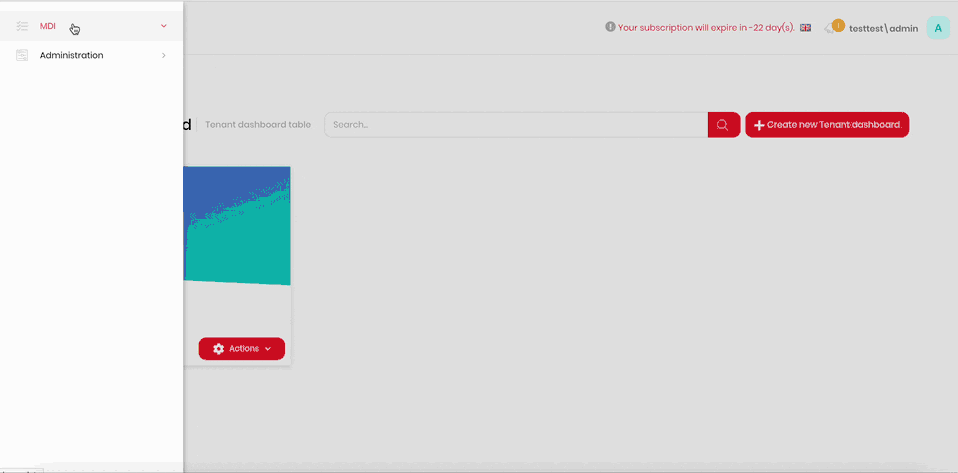
- Click the hamburger menu in the top left corner.
- Select Administration > Languages.
- Click Actions beside the language you want to change.
- Click Change texts.
- Beside the keyword you want to change the translation for, click the edit icon.
- Enter the new definition.
- Click Save.