General Settings
This section describes all general operations that a *Subscription access level * user can perform.
Switch to a different language
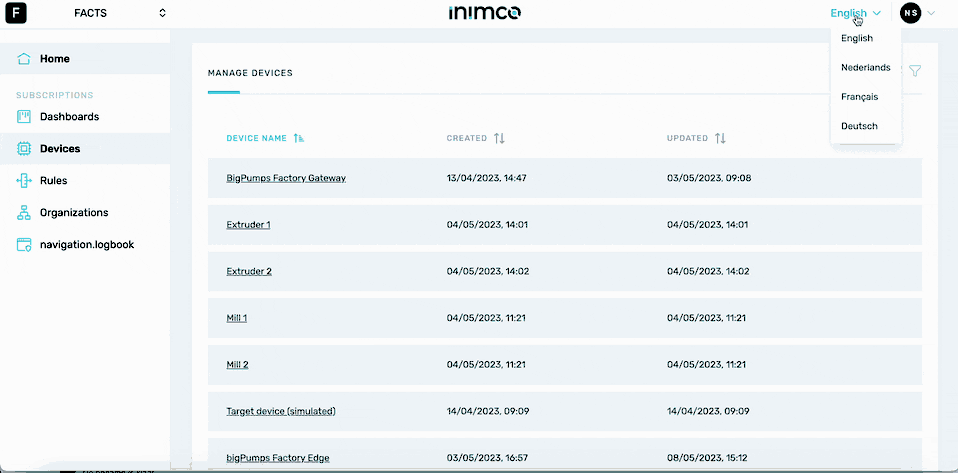
- Log in to Inimco.facts. You will be taken to the Manage Devices screen.
- In the top right corner, select the language dropdown menu.
- Select the required language.
Log out
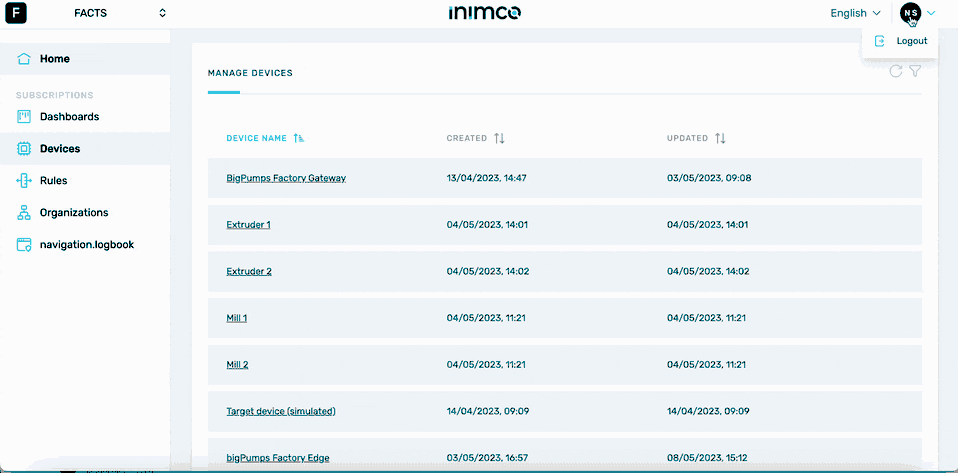
- Log in to Inimco.facts. You will be taken to the Manage Devices screen.
- In the top right corner, select your profile picture.
- Click Logout.