Devices
This section describes all general operations that a *Subscription access level * user can perform with Devices.
View device data on a dashboard
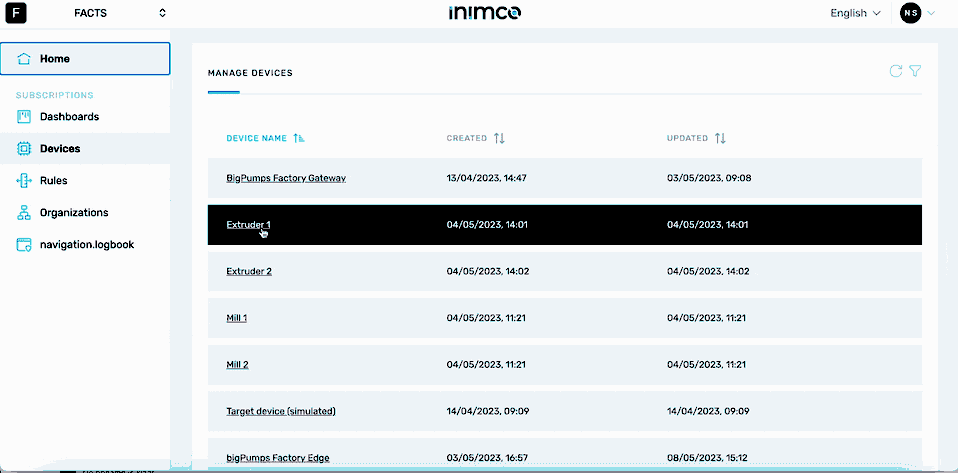
- Log in to Inimco.facts.
- Navigate to Devices.
- Select a device.
- Navigate to the Overview tab.
View device's capabilities on a dashboard
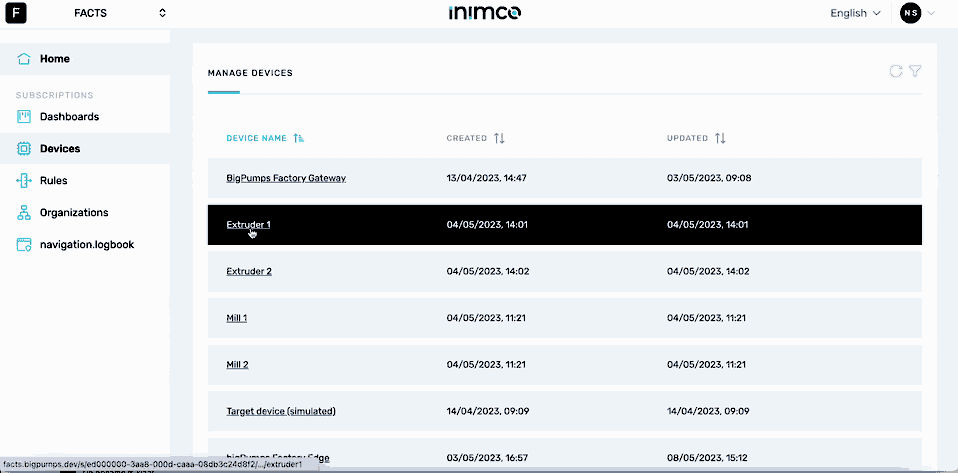
- Log in to Inimco.facts.
- Navigate to Devices.
- Select a device.
- Navigate to the Capabilities tab.
View device's capabilities in DTDL format
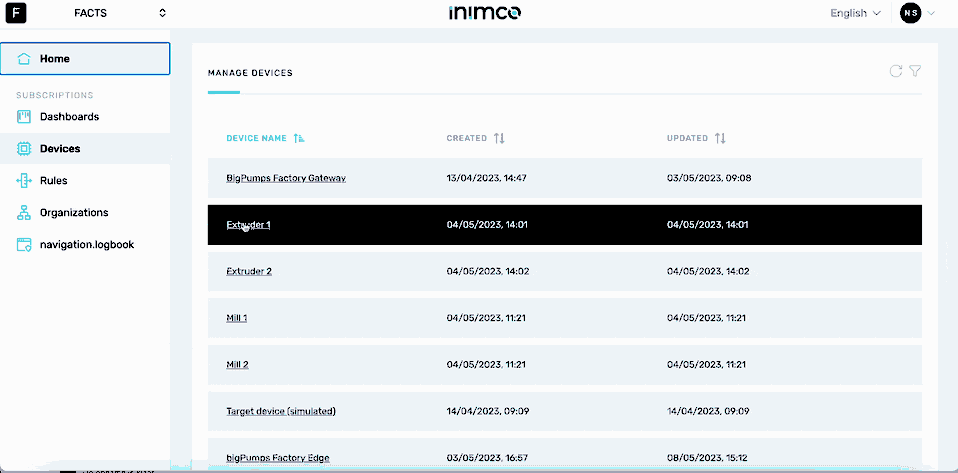
- Log in to Inimco.facts.
- Navigate to Devices.
- Select a device.
- Navigate to the Capabilities tab.
- Click View as DTDL to view the capabilities in the DTDL format.
View device's mapping
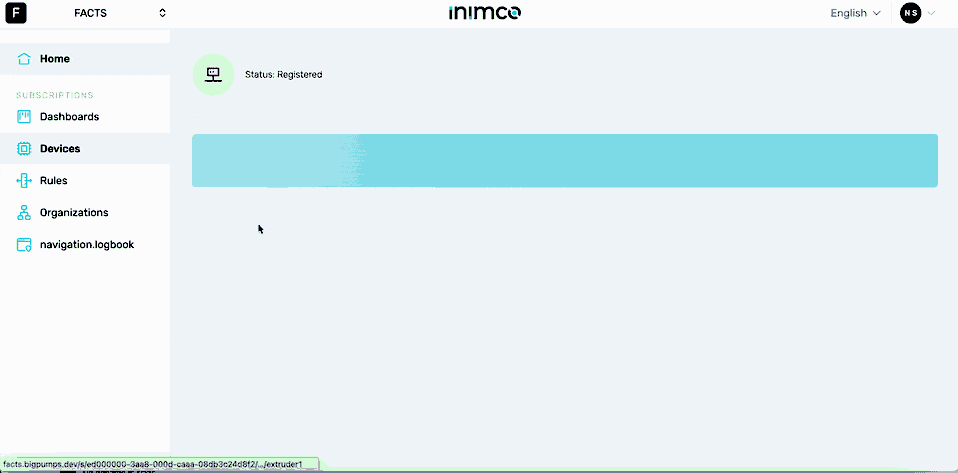
- Log in to Inimco.facts.
- Navigate to Devices.
- Select a device.
- Navigate to the Mapping tab.
View raw JSON data from a device
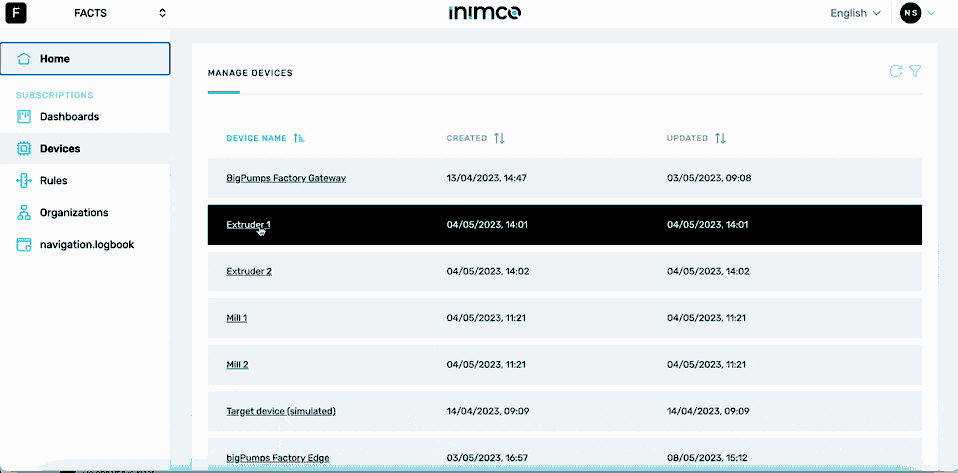
- Log in to Inimco.facts.
- Navigate to Devices.
- Select a device.
- Navigate to the Raw data tab.
- Select the entry where you want to view the data. The entries are time-based.
View the device configuration
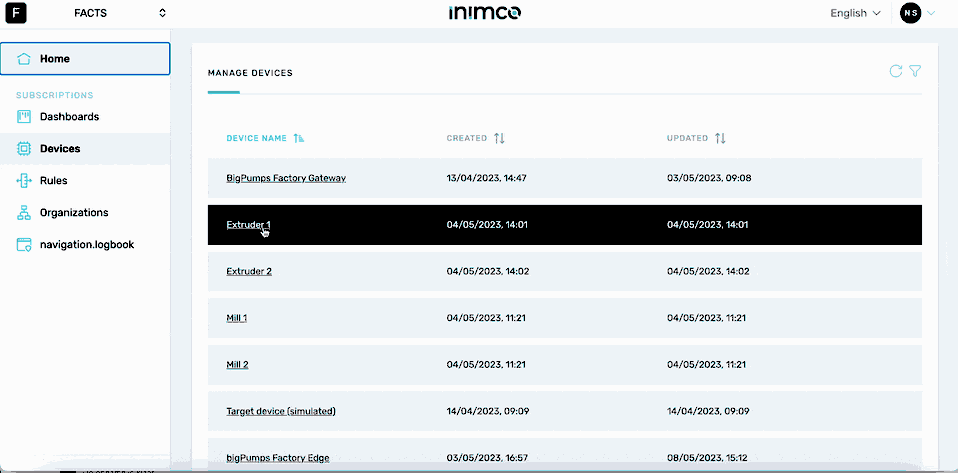
- Log in to Inimco.facts.
- Navigate to Devices.
- Navigate to Devices.
- Navigate to the Configuration tab.